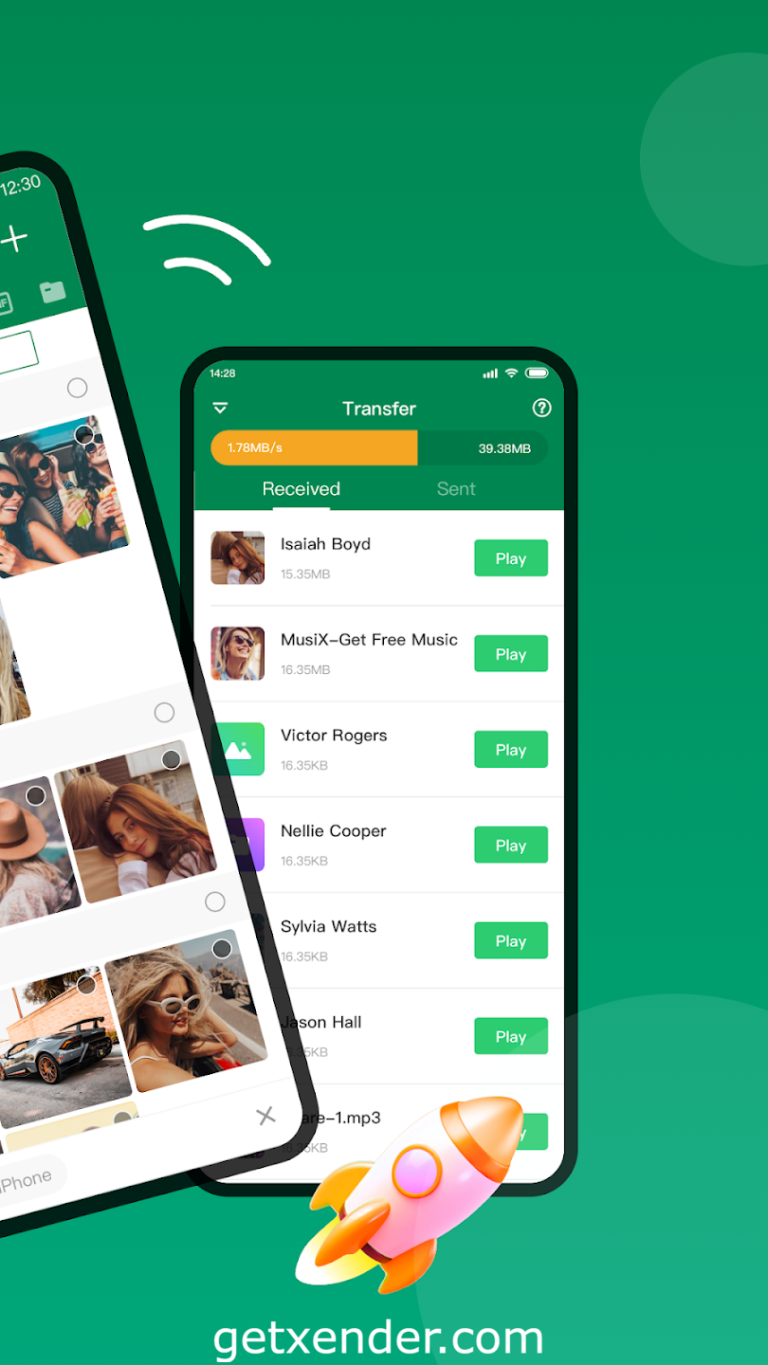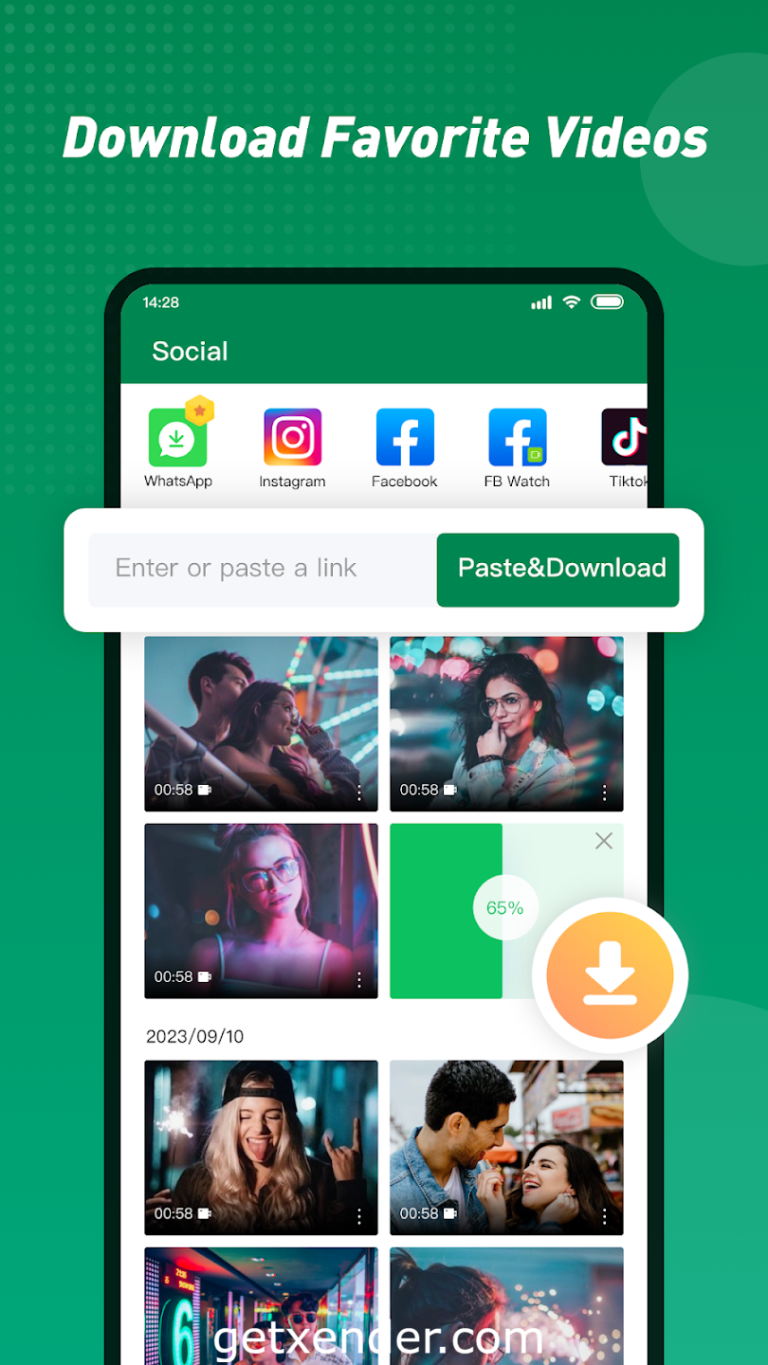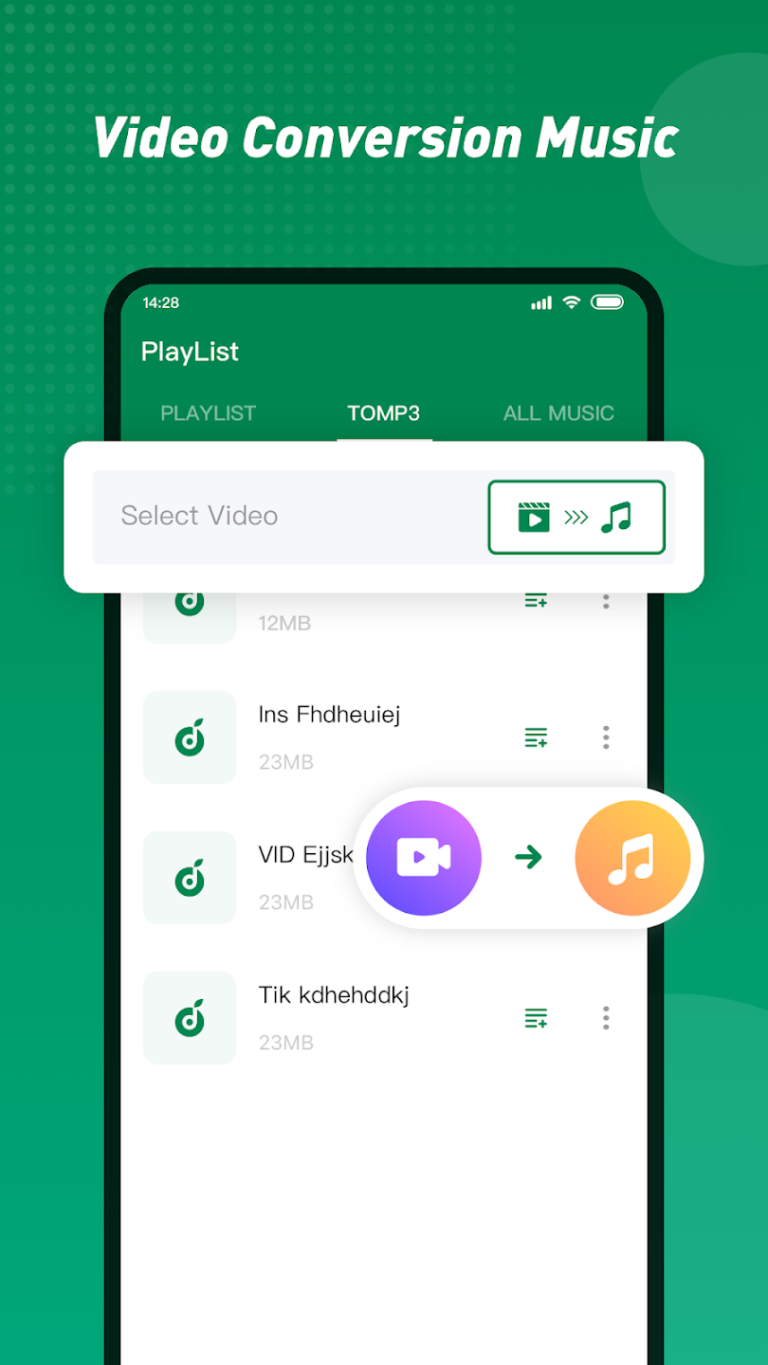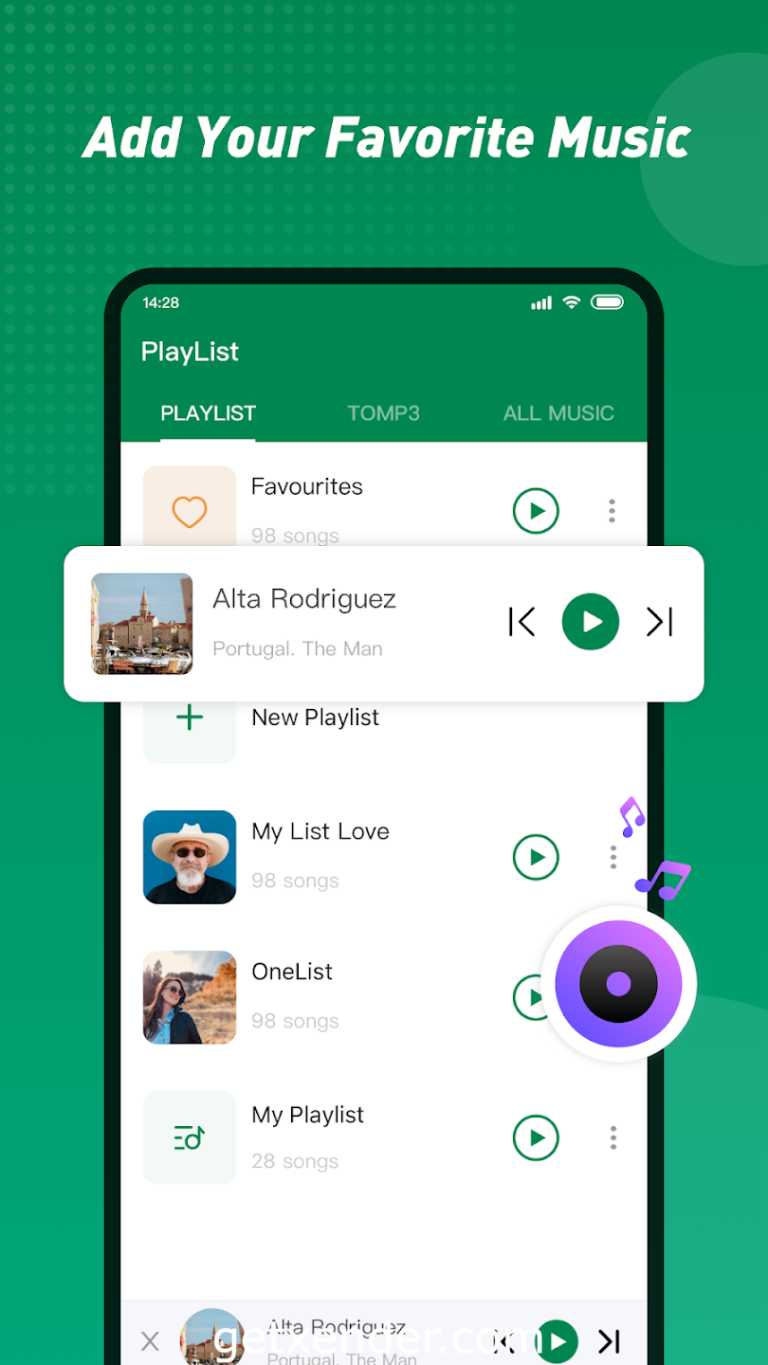Xender is a fast, data-free file-sharing app that lets you transfer all file types between Android, iOS, Windows, and Mac devices seamlessly.

Xender is a file-sharing application for Android, iOS, and other platforms that enables fast and reliable transfer of files between devices. Whether you need to send photos, videos, music, or documents, Xender allows users to send and receive files without using mobile data or cables. With over 100 million users worldwide, it’s one of the most popular file transfer apps.
| App Name | Xender |
| Version | v14.5.0 |
| File Size | 30.21 MB |
| Developer | Beijing AnQiZhiLian Inc. |
| Downloads | 500M+ |
| License | Free |
| Available platforms | Android, iOS, PC, Mac, Windows Phone |
Table of Contents
Features
Fast File Transfer
Xender is known for its high-speed file transfer capabilities, making it one of the fastest apps for sharing large files. Using Wi-Fi Direct technology, Xender can transfer files at speeds up to 40 MB per second, which is 200 times faster than Bluetooth. This means that large files, such as movies or high-resolution images, can be transferred in a matter of seconds.
- Speed: Transfer speeds up to 40 MB/s
- Efficiency: Supports simultaneous file transfer, meaning you can send multiple files at once
No Mobile Data Usage
Unlike cloud-based services or Bluetooth, Xender does not require an internet connection or mobile data. The app creates a local Wi-Fi network between devices to facilitate the transfer. This is particularly useful for users in areas with limited or expensive data plans.
- No data costs: You can send unlimited files without worrying about mobile data usage
- Offline mode: Xender works even when there is no internet access
Supports All File Types
Xender supports any type of file, from photos and videos to music, documents, and even apps. This flexibility makes it ideal for all types of users, whether you’re sharing business documents or personal media files.
- File formats: Supports .jpg, .mp4, .pdf, .apk, .mp3, .doc, and more
- Bulk transfer: Transfer entire folders or multiple file types in one go
Cross-Platform File Sharing
Xender is compatible with Android, iOS, Windows, and Mac, allowing users to share files between different devices and operating systems without any hassle. Whether you’re sending a file from your Android phone to a friend’s iPhone or transferring documents from your phone to your laptop, Xender handles it all.
- Cross-platform: Share files between Android, iOS, Windows, and Mac
- No compatibility issues: The app automatically adjusts to the receiving device’s file format compatibility
User-Friendly Interface
Xender is designed to be simple and intuitive. The app’s clean interface makes it easy for users to send and receive files with just a few taps, even if they’re not tech-savvy.
- Easy navigation: A minimalist interface for quick access to features
- One-tap sharing: Send and receive files in just a couple of taps
Group Sharing
With Xender, you can send files to multiple people at once. This group sharing feature is perfect for sharing photos or videos with friends at a party or distributing work documents to multiple colleagues.
- Multiple recipients: Send files to up to four devices simultaneously
- Efficient sharing: No need to wait to share files one by one
File Manager
Xender also functions as a basic file manager, allowing you to view, move, delete, and even backup your files on your device. You can organize your files directly within the app, making it easier to manage your data after transferring it.
- View and manage: Access all files on your device directly through the Xender app
- Backup feature: Easily backup files to your computer
No File Size Limit
Unlike email or other cloud services that have file size limits, Xender allows you to send files of any size, making it ideal for transferring large media files such as HD videos, entire music albums, or even full applications.
- Unlimited file size: Send large files, including HD videos or full-length movies, without restrictions
- High-quality transfer: No compression, ensuring files retain their original quality
App Transfer
Xender also allows users to share apps with friends. Instead of searching for an app in the app store, you can directly send the APK file of an app to another Android device, making the process much faster and easier.
- Quick installation: The receiver can install the app directly from Xender without visiting the app store
- App sharing: Send apps via APK files
How to Use Xender
Sending Files
- Open the Xender app on your device.
- Select «Send» and choose the files you wish to share.
- The recipient should click «Receive» on their Xender app.
- Connect both devices, and the files will transfer at lightning speed.
Receiving Files
- Open Xender and tap «Receive.»
- Wait for the sender to connect their device.
- Once connected, the files will be transferred to your device.
Connecting to Xender Web
If you want to transfer files between your phone and a computer, you can use Xender Web:
- Go to the Xender website on your PC or Mac.
- Open the Xender app and select «Connect to PC.»
- Scan the QR code on the screen using your phone, and start sharing files instantly.
Xender for Different Devices
Xender for Android
The Android version of Xender is one of the most popular versions. It supports Android 4.0 and higher. You can download it from the Google Play Store or by installing the APK directly from Xender’s official site.
Xender for iOS
Xender also works seamlessly on iOS devices. You can send and receive files between iPhones or even between iOS and Android devices, making it highly versatile.
Xender Web
For users who prefer to transfer files to and from their computer, Xender Web offers a fast and simple way to transfer files without installing any software on your computer.
FAQ
What file types can I send using Xender?
You can transfer all kinds of files, including photos, videos, music, documents, and even applications. There is no limit to the file type.
Does Xender use mobile data?
No, Xender does not use mobile data. It works by connecting devices through Wi-Fi Direct, ensuring fast transfers without data consumption.
Can I use Xender to transfer files between different platforms?
Yes, Xender supports cross-platform transfers. You can send files between Android, iOS, Windows, and Mac devices.
Is there a limit to the file size I can send?
There is no specific file size limit. You can send large files such as full-length movies or large documents without any issues.
How do I install Xender on Android?
You can download Xender from the Google Play Store or download the APK file from Xender’s website. After downloading the APK, simply follow the installation instructions.